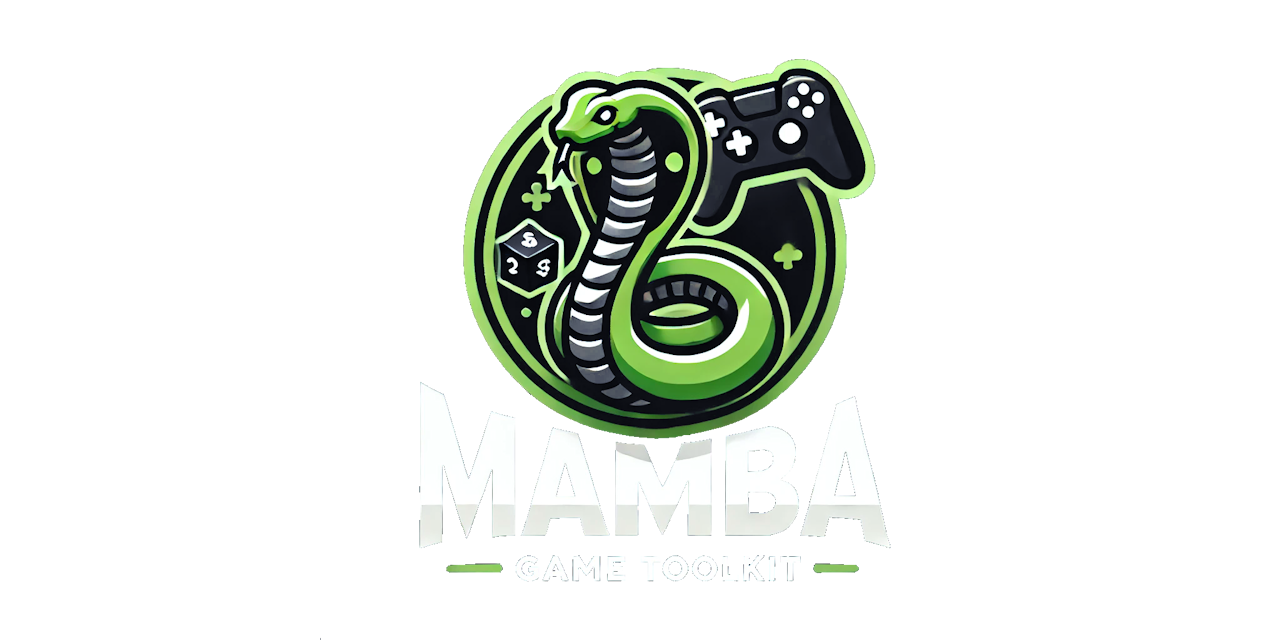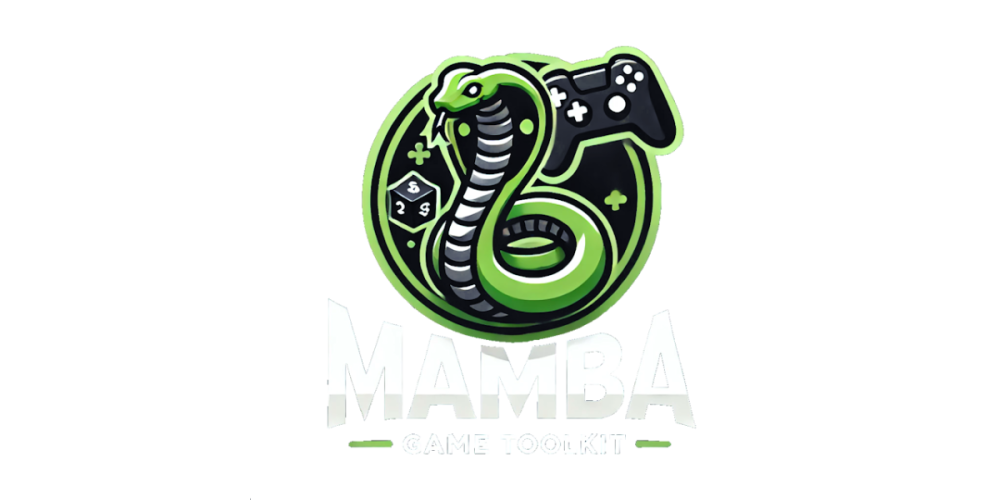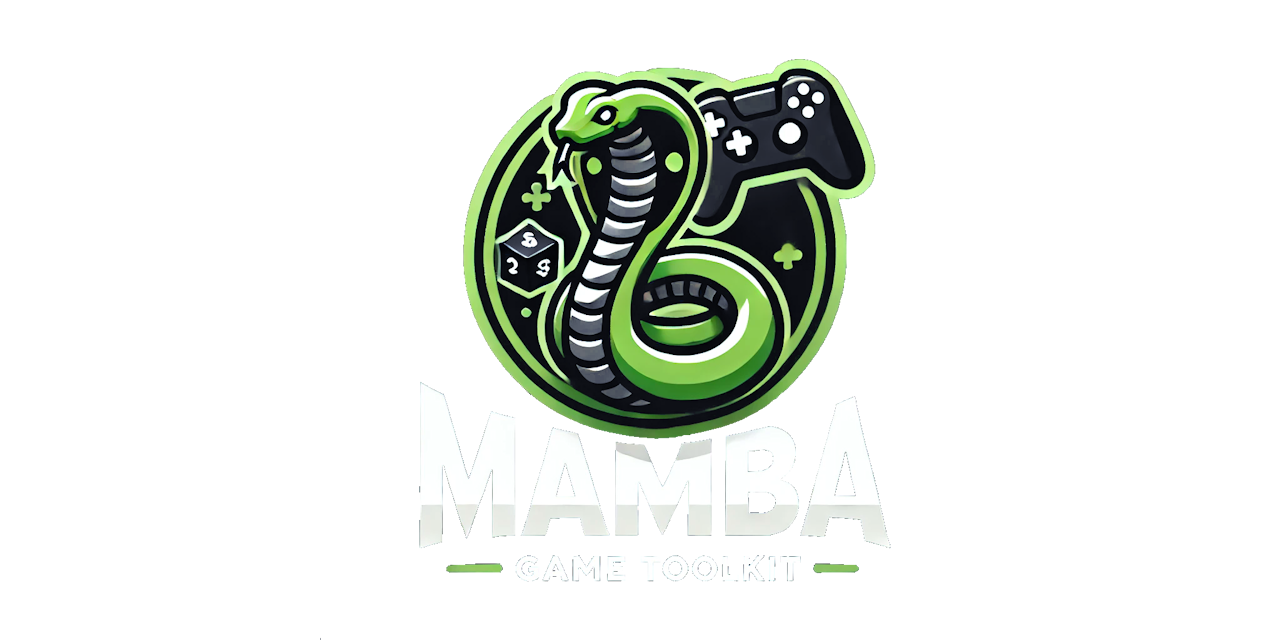All Activity
- Earlier
-
Mouse helper code
var I: Integer;So… Start with ```delphi and hit enter to get Delphi code block
-
Mouse helper code
Test ```Pascal var A: Integer := 0; ```
-
Mouse helper code
TButtonState = (bsOnClick, bsOnHold, bsOnRelease, bsOff); TButtonStateHelper = record helper for TButtonState function ToString: string; end; TMouseButton = record Left: TButtonState; Middle: TButtonState; Right: TButtonState; end; TMouse = record Wheel: TVector; Location: TPoint; Button: TMouseButton; end; // Returns all mouse stuff in one call procedure ...GetMouse; begin Mouse.Location := LWindow.GetMousePos; Mouse.Wheel := LWindow.GetMouseWheel; if LWindow.GetMouseButton(Mamba.Core.MOUSE_BUTTON_LEFT, isWasReleased) then Mouse.Button.Left := bsOnRelease else if LWindow.GetMouseButton(Mamba.Core.MOUSE_BUTTON_LEFT, isWasPressed) then Mouse.Button.Left := bsOnClick else if LWindow.GetMouseButton(Mamba.Core.MOUSE_BUTTON_LEFT, isPressed) then Mouse.Button.Left := bsOnHold else Mouse.Button.Left := bsOff; if LWindow.GetMouseButton(Mamba.Core.MOUSE_BUTTON_MIDDLE, isWasReleased) then Mouse.Button.Middle := bsOnRelease else if LWindow.GetMouseButton(Mamba.Core.MOUSE_BUTTON_MIDDLE, isWasPressed) then Mouse.Button.Middle := bsOnClick else if LWindow.GetMouseButton(Mamba.Core.MOUSE_BUTTON_MIDDLE, isPressed) then Mouse.Button.Middle := bsOnHold else Mouse.Button.Middle := bsOff; if LWindow.GetMouseButton(Mamba.Core.MOUSE_BUTTON_RIGHT, isWasReleased) then Mouse.Button.Right := bsOnRelease else if LWindow.GetMouseButton(Mamba.Core.MOUSE_BUTTON_RIGHT, isWasPressed) then Mouse.Button.Right := bsOnClick else if LWindow.GetMouseButton(Mamba.Core.MOUSE_BUTTON_RIGHT, isPressed) then Mouse.Button.Right := bsOnHold else Mouse.Button.Right := bsOff; end; { TTInputStateHelper } function TButtonStateHelper.ToString: string; begin Result := 'Undefined'; case Self of bsOff: Result := 'Off'; bsOnHold: Result := 'Pressed'; bsOnClick: Result := 'Was Pressed'; // Is newly pressed bsOnRelease: Result := 'Was Released'; // Is newly off end; end;
-
-
Repo Update
Added to Mamba.Core ( IWindow + example, IConfigFile) Repo Update · tinyBigGAMES/mambagametoolkit@3677483 (github.com)
-
Repo Update
Added Mamaba.Database ( ILocalDb, IRemoteDb + examples) Added overloads for IConsole.Print, IConsole.PrintLn Added latest sqlite3 to Mamba.Deps.o Added Mamba.OpenGL, to ensure users use correct OpenGL version features Added overloads for IFont.DrawText, IFont.TextLength
-
Jarrod Davis started following MGT v0.1.0 Released
-
MGT v0.1.0 Released
Mamba Game Toolkit (MGT) is a lightweight 2D game development library for Delphi developers, designed to provide essential game-related functionality in a straightforward and efficient way. Key Features - Texture Support Load and manipulate textures in .png format, with support for pivot points, anchoring, scaling, rotation, and flipping. - Audio Handling Play .ogg format audio, including streaming music and sound effects. - Zip Archive Integration Seamless loading of all MGT resources directly from compressed and password-encrypted .zip files. - Flexible I/O Support for memory, file, and zip-based I/O, with the ability to define custom I/O sources. - Graphic Primitives Draw filled and unfilled shapes, including lines, rectangles, triangles, and polygons. - Extensive Math and Collision Routines Built-in math functions and collision detection tools for accurate and efficient collision detection physics. - Console Output Control Advanced control over console output, including foreground/background colors and cursor manipulation. - TrueType Font Rendering Full support for rendering TrueType fonts in your games. - MPEG-1 Video Playback Play back MPEG-1 video files directly in your game. - Input Device Support Comprehensive keyboard, mouse, and gamepad support for responsive game input. --- This release, version v0.1.0, is the foundation of MGT, aiming to streamline game development with a focus on performance and simplicity. Download and start building today!
-
MGT v0.1.0 Released
Mamba Game Toolkit (MGT) is a lightweight 2D game development library for Delphi developers, designed to provide essential game-related functionality in a straightforward and efficient way. Key Features - Texture Support Load and manipulate textures in .png format, with support for pivot points, anchoring, scaling, rotation, and flipping. - Audio Handling Play .ogg format audio, including streaming music and sound effects. - Zip Archive Integration Seamless loading of all MGT resources directly from compressed and password-encrypted .zip files. - Flexible I/O Support for memory, file, and zip-based I/O, with the ability to define custom I/O sources. - Graphic Primitives Draw filled and unfilled shapes, including lines, rectangles, triangles, and polygons. - Extensive Math and Collision Routines Built-in math functions and collision detection tools for accurate and efficient collision detection physics. - Console Output Control Advanced control over console output, including foreground/background colors and cursor manipulation. - TrueType Font Rendering Full support for rendering TrueType fonts in your games. - MPEG-1 Video Playback Play back MPEG-1 video files directly in your game. - Input Device Support Comprehensive keyboard, mouse, and gamepad support for responsive game input. --- This release, version v0.1.0, is the foundation of MGT, aiming to streamline game development with a focus on performance and simplicity. Download and start building today!
-
Jarrod Davis changed their profile photo
-
- Random fun
-
Random fun
bandicam 2024-10-15 17-17-05-039.mp4
-
Window.GetMouseWheel
I added Window.ResetMouseWheel, and then did a PR on github with that, and with the two other features you provided. Trying to sneak myself into the annals of history hehehee
-
Logo ideas
Ahh, cool. Thanks for the suggestion.
-
Window.GetMouseWheel
No problem. Please keep the suggestions coming. This helps make it a better product, so thank you for taking the time to post. Respect! 👊
-
Window.HasFocus
No problem. thank you for the suggestion. 👊
-
Jarrod Davis started following Events and Competitions , Off-Topic Discussions and Non-Mamba Programming
-
Window.HasFocus
Thanks, awesome. That was record quick add.
-
Window.GetMouseWheel
Thanks for the quick feature ap. Delivered faster than it took me to write my request.
-
Logo ideas
The neon green jumps out quite strongly. Perhaps the gorgeous black mamba would fit better into the logo. Attached image shows the potential. Source: https://stock.adobe.com/no/search?k=black+mamba&asset_id=792393195
-
Window.GetMouseWheel
Need it for scrolling.
-
Window.HasFocus
Working on another window, Alt-tabbing out of game etc. maybe the game wants to pause. Or in my case I do not want to set the cursor when pointer is outside game or when game is not in focus.
-
Thyandyr joined the community
-
Welcome to the New Mamba Game Toolkit Site!
Hello Delphi developers! We’re thrilled to officially welcome you to our brand-new website, dedicated entirely to the Mamba Game Toolkit—your ultimate 2D game development library for Delphi. Whether you're a seasoned veteran or just getting started with Delphi, Mamba is here to empower you to build, prototype, and polish your game projects with ease and efficiency. This website is more than just a home for Mamba—it’s a place for the Delphi programming community to come together, share knowledge, and collaborate on amazing game projects. We’ve built this site with you in mind, making sure it’s a comprehensive resource for everything related to the Mamba Game Toolkit. Here, you’ll find extensive documentation, sample projects, tutorials, and the latest updates from our development team. Some key features of the new site include: Complete Documentation: Explore detailed, easy-to-follow guides on how to get started with Mamba, integrate it into your Delphi projects, and make the most of its features. Community Hub: Engage with fellow Delphi developers in forums, share your projects, ask questions, and collaborate on new ideas. Latest News and Updates: Stay informed with real-time updates on new releases, features, and improvements coming to the Mamba Game Toolkit. Tutorials and Demos: Access a growing library of tutorials and demo projects to sharpen your skills and learn advanced techniques for 2D game development in Delphi. At Mamba, we believe in fostering a supportive and creative community for Delphi programmers. We’ve built this toolkit to streamline the game development process and let you focus on what really matters—bringing your game ideas to life. We’re excited about what’s to come and can’t wait to see the incredible projects the Delphi community will create with Mamba. This is just the beginning—together, we’re building something amazing. Once again, welcome to the Mamba Game Toolkit website, and thank you for being part of this journey. Let’s make games! Stay tuned for more exciting updates, and feel free to explore everything the site has to offer! Best regards, The Mamba Game Toolkit Team
-
Welcome to the New Mamba Game Toolkit Site!
Hello Delphi developers! We’re thrilled to officially welcome you to our brand-new website, dedicated entirely to the Mamba Game Toolkit—your ultimate 2D game development library for Delphi. Whether you're a seasoned veteran or just getting started with Delphi, Mamba is here to empower you to build, prototype, and polish your game projects with ease and efficiency. This website is more than just a home for Mamba—it’s a place for the Delphi programming community to come together, share knowledge, and collaborate on amazing game projects. We’ve built this site with you in mind, making sure it’s a comprehensive resource for everything related to the Mamba Game Toolkit. Here, you’ll find extensive documentation, sample projects, tutorials, and the latest updates from our development team. Some key features of the new site include: Complete Documentation: Explore detailed, easy-to-follow guides on how to get started with Mamba, integrate it into your Delphi projects, and make the most of its features. Community Hub: Engage with fellow Delphi developers in forums, share your projects, ask questions, and collaborate on new ideas. Latest News and Updates: Stay informed with real-time updates on new releases, features, and improvements coming to the Mamba Game Toolkit. Tutorials and Demos: Access a growing library of tutorials and demo projects to sharpen your skills and learn advanced techniques for 2D game development in Delphi. At Mamba, we believe in fostering a supportive and creative community for Delphi programmers. We’ve built this toolkit to streamline the game development process and let you focus on what really matters—bringing your game ideas to life. We’re excited about what’s to come and can’t wait to see the incredible projects the Delphi community will create with Mamba. This is just the beginning—together, we’re building something amazing. Once again, welcome to the Mamba Game Toolkit website, and thank you for being part of this journey. Let’s make games! Stay tuned for more exciting updates, and feel free to explore everything the site has to offer! Best regards, The Mamba Game Toolkit Team